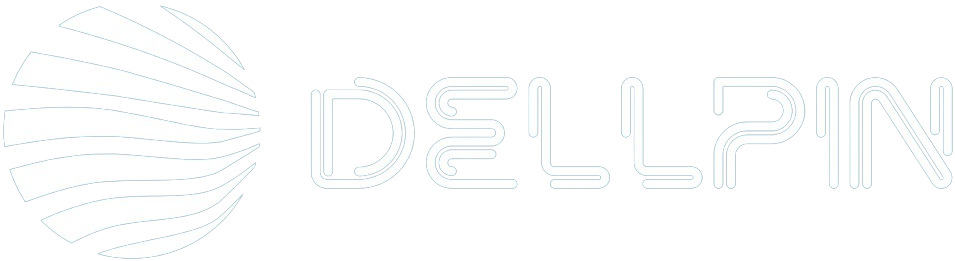Every website owner wants as many visitors as possible. However, only a few take steps to ensure that their website can be accessed by everyone. There are millions of people out there who solely rely on websites being accessible. And if you don’t take the time to recognize their need for accessibility to information, everyone will be missing out. Luckily, accessibility isn’t as difficult to implement. You just need to learn the underlying issues that can make a website difficult or even impossible to use by certain people. Once you can successfully do this, you can take steps to avoid those mistakes and make your website welcoming to those who visit it.
The web is fundamentally designed to work for all people, irrespective of their abilities. When the web meets this goal, It is accessible to people with various types of hearing, movement, sight, and cognitive abilities. Thus the impact of disability is entirely changed on the web because the web removes the barrier to communication and interaction that many people have to go through in the real world. However, when websites, applications, technologies, and tools are not designed properly, they can create obstacles that limit people from using the Web. So the bottom line is that accessibility is crucial for developers and organizations businesses that want to create custom web development solutions and web apps and not limit people from using their products and services.
What is Web Accessibility
Ideally, everyone should be able to use any website that is on the internet. It shouldn’t matter if someone has a condition that affects their abilities or what hardware and software they need to use. This is the main principle behind the concept of web accessibility
Web accessibility solutions are websites, tools, and technologies that are designed and developed so that people with disabilities can use them. More specifically, people can observe, understand, navigate, and communicate and contribute to the Web. Web accessibility encompasses all disabilities that affect access to the web, including auditory, cognitive, neurological, physical, speech, and visual.
Web accessibility also benefits people without disabilities, these are some cases:
- Older people with changing abilities due to aging
- People with “temporary disabilities” such as a broken arm or lost glasses
- People using a slow internet connection or who have limited or expensive bandwidth
- People with “situational limitations” such as bright sunlight or in an environment where they are unable to listen to audio.
- People using smartphones, smart TVs, smartwatches, and other devices with small screens and different input modes.
Web Content Accessibility Guidelines (WCAG)
WCAG explains how to make web content more accessible to people with disabilities. WCAG covers websites, applications, and other digital content. It is developed by the World Wide Web Consortium (W3C) Web Accessibility Initiative (WAI). There are three levels of conformance:
- Level A is the minimum level
- Level AA includes all level A and AA requirements.
- Level AAA includes all Level A, AA, and AAA requirements.
The success criteria at Level A are meant to be the easiest to meet, without much stress on the website design or structure. At Level A you are not allowed to identify something by color alone, like “Press the blue button to proceed”. Your website probably passes this example already unless it has a load of complex data charts on it with colored legends.
Level AA requires a tad more responsibility. Continuing with the theme of color, you have to make sure that all the text meets color contrast requirements. The requirement differs somewhat based on the size of the text, but it is pretty stern. In our experience, the majority of websites don’t meet this guideline. You need to evaluate the contrast across the entire site and revise colors where needed, even if they are your brand colors.
At Level AAA, the requirement is even more strict color contrast requirement for text. You can only use very dark colors on a very light background and vice versa. Almost all colored text fails. An average website doesn't target Level AAA conformance, that level is for pretty professional sites as the criteria are really strict. It doesn't mean that they aren't helpful and it's a good idea to at least recognize them as there might be examples that are easy for your site to meet.
How to Make Your Website Accessible?
To resolve these issues, many people use assistive technologies to browse the internet. This includes screen readers that read the text on each page and vocalize it. Some use speech recognition software that converts speech into text. Braille terminals, and even alternative keyboards that serve special needs. This way, almost anybody can browse the web. One can make their experiences significantly better by designing their site with accessibility in mind. We’re going to look at a few ways we can help you make your custom website design more accessible right away.
1. Choose a CMS that supports accessibility solutions
First, we should put it out there that one of the most important things you need to do is choose the right Content Management System (CMS) to run your site on. Many contents management systems help you build your website. Some of the common names are Drupal and WordPress, but there are many other options available.
Once you've chosen a CMS that satisfies your needs, pick a theme/template that is accessible. Discuss the theme's documentation for notes on accessibility and tips for creating accessible web content and designs for that theme. Make sure you follow the same guidelines while selecting modules, plugins, or widgets.
For elements like editing toolbars and video players, make sure that they support creating accessible content. For instance, editing toolbars can include options for headings and accessible tables, and video players can include closed captioning. The CMS administration options like creating a blog post or making a comment should be accessible as well.
2. Make sure your site is keyboard friendly
This next step is also very important. To put it simply, for a website to be accessible, it should be navigable without the mouse. This is because many assistive technologies rely only on keyboard navigation. In a way that it becomes possible to use all of your site’s main features with just a keyboard. This means accessing all pages, links, content, and so on.
The most simple way of navigating using a keyboard is with the Tab key. It will jump between sections on a page that can have “keyboard focus,” which includes links, buttons, and forms. Therefore, your purpose should be to guarantee that all web content and navigation can be accessed using the keys such as Tab, Spacebar, Enter, and arrow keys, appropriately. This is not difficult to test, just use your site without a mouse.
3. Include the right alt text for your images
Alt text should be provided for images, so that screen reader users can get the message conveyed by the use of the images on the page. This is particularly relevant for informative images such as infographics. When you create alt text the text should contain the message you want to convey through that image. In case the image includes text, that text should also be included in the alt. The only exception to this rule is when an image is used purely for aesthetics purposes; in this case, the alt text can be left empty, so that the screen reader user is not distracted from the more important content on the site. If an image is the only content of a page, the screen reader will read the file name when alt text is not provided. So we recommend providing alt text for images that are used as links for blind website accessibility.
4. Choose Your Colors Carefully
We talk about color blindness as if it’s a black-and-white issue. However, it’s more of a spectrum since different people perceive colors in different ways.
So you need to make sure the colors you select on your site contrast well to ensure that everyone can identify between various elements on the page. The most important issue is to make sure the text stands out against the background. You should normally set a dark color against a light one, making sure that they don’t blend into each other. For instance, you want to use a blue color scheme. For that, you should avoid creating a palette where the shades are too similar in hue and saturation.
5. Use Headers to Structure Your Content Correctly
Another essential task to make your site accessible is structuring your content by using headers carefully. Doing this will make your content much easier to understand and comprehend and improves flow. This also makes it easier to provide in-page navigation. It’s convenient to perform as you only need to ensure you use the correct heading levels in your content.
For example, you should only use one H1 per page – preferably as the page title. Followed by subheadings starting with H2, followed by H3 and H4 according to the content requirement. The headings should always be used in order to avoid using an H4 directly after an H2 (and so on).
6. Design your forms for accessibility
When form fields are not labeled properly, the screen reader user does not have the same hints available as the sighted user. It becomes impossible to tell what kind of content should be entered into the form field. Each field in your form should have a well-positioned and descriptive label.
For example, if the field is for the user’s name, it should be labeled properly as either “full name” or have two separate fields labeled as “First name” and “Last name”. As you are going down the form field, the user should be able to use the tab key to go through the form and fill out the form before clicking on the submit button, or else they may not even realize that additional fields exist. The tab order should follow the visual order. If you have similar fields, try to group them using fieldsets. For example, fields like " Name" and "Date of Birth" could be grouped as "Personal Information." This kind of form design can help a screen reader user keep eye on the progress, and can provide the context that might be lost while filling out the form.
Other important accessibility-related checklists
ARIA tag: Accessible Rich Internet Accessibility is a set of attributes that define ways to make web content and web application more accessible to people with disabilities. It enhances HTML so that the interaction and widgets that are mainly used in the website and applications can be passed to assistive technologies where a mechanism is absent. For instance, ARIA enables accessible navigation events in HTML4, JavaScript widgets, form hints and error messages, live content updates, and more.
You might use an aria-label attribute when you have a visual indication of an element's purpose. Like a button that uses a graphic instead of a text, but still needs to define the purpose who cannot access the visual indication, such as a button that uses only an image to indicate its purpose.
Website responsiveness: Web responsiveness means that the web content or layout is flexible enough to fit within the different screen sizes. If you are reading this website on a desktop, the layout might be different from that of mobile. However, the components will almost be the same. This is because this is responsive in its design. The smaller you make the screen of the browser, the more the site content will adapt to the adjusted screen size.
Accessibility in videos
WebVTT: The Web Video Text Tracks Format is a format for captions, text video descriptions, and other metadata that is time-aligned with audio or video content.
Timed Text Markup Language (TTML) is meant to be used for transcoding or exchanging timed text information among legacy distribution content formats for subtitling and captioning.
How Evon can help you Achieve Web Accessibility?
Making sure your site is welcoming to as many people as possible should be the priority. There is no reason to exclude any user, especially when it’s relatively easy to implement accessible solutions. Not only will your users appreciate it, but you’ll also likely see benefits in the form of improved traffic and conversions. With the help of a Custom web development company, you can not only implement all the above website accessibility checklists and add custom web development trends.
At Evon Technologies, our mission is to enable more people to get online. We are an offshore software consulting company that provides web development in India. We have a dedicated team who design, code, and create your website to include all of the crucial areas of web accessibility required. Our team designs impactful websites by leaning on the variety of capabilities and expertise within Evon to ensure our solution is bespoke to your needs. That means we take accessibility seriously and focus on what matters: creating a site that can be used (and experienced) by everyone. If you’re ready to set up a site, with the above web accessibility checklist, and achieve web accessibility, then contact us today or drop an email at This email address is being protected from spambots. You need JavaScript enabled to view it.